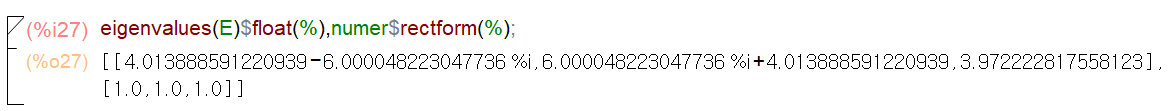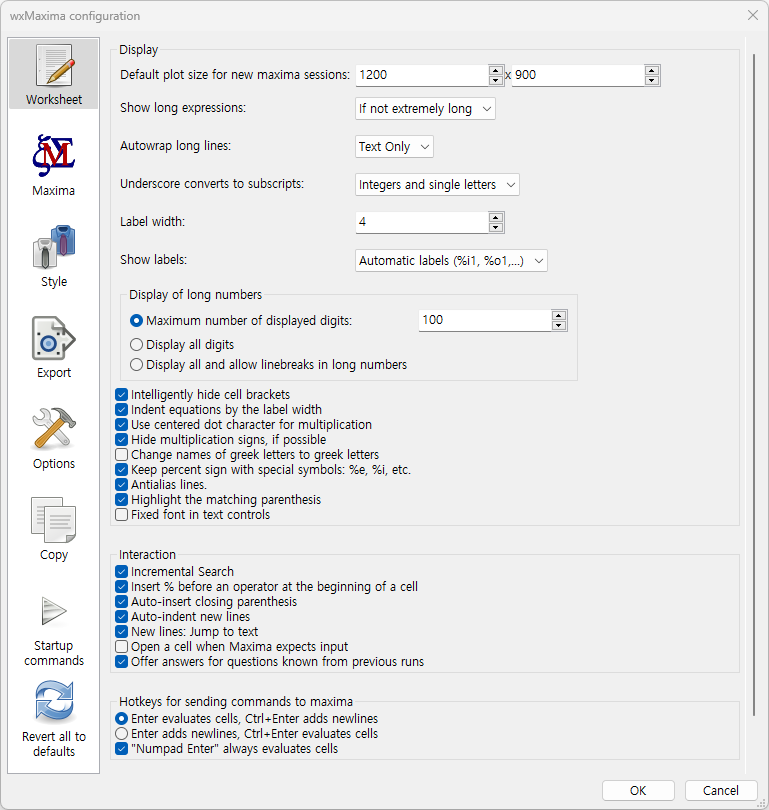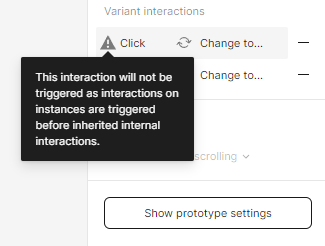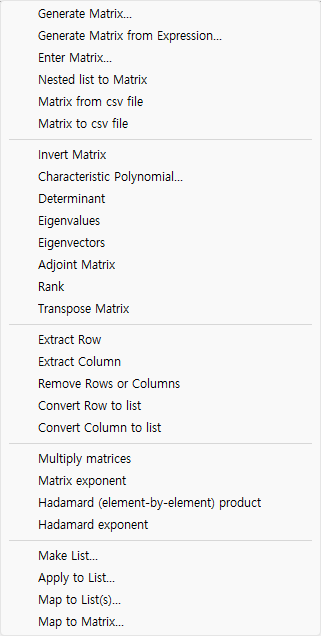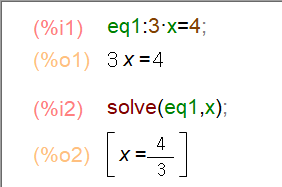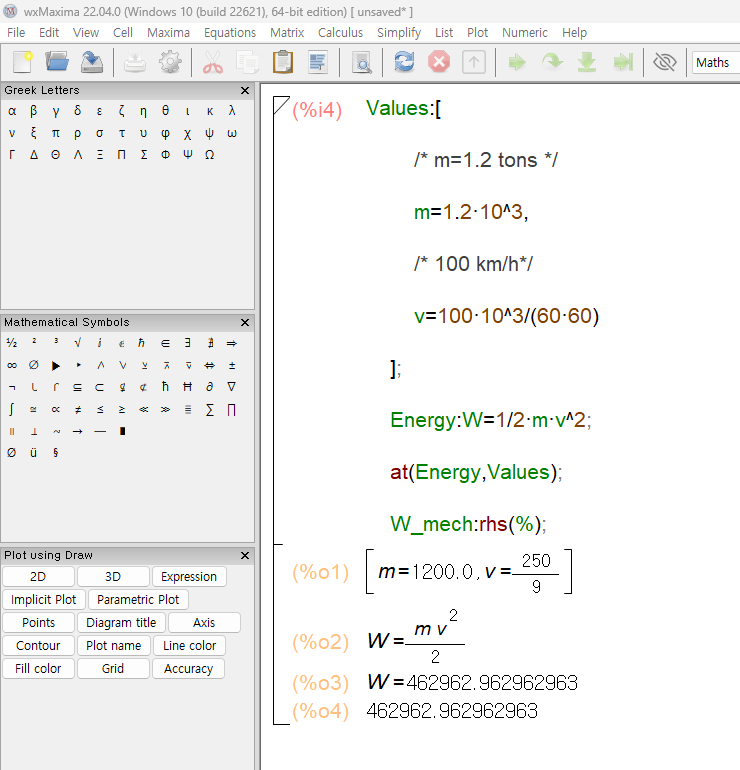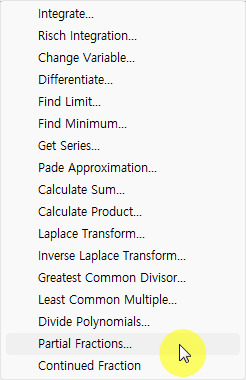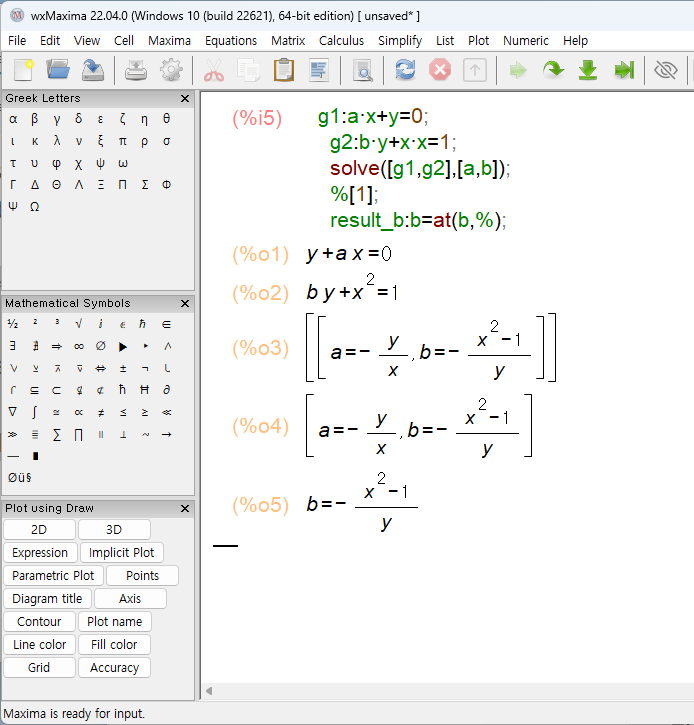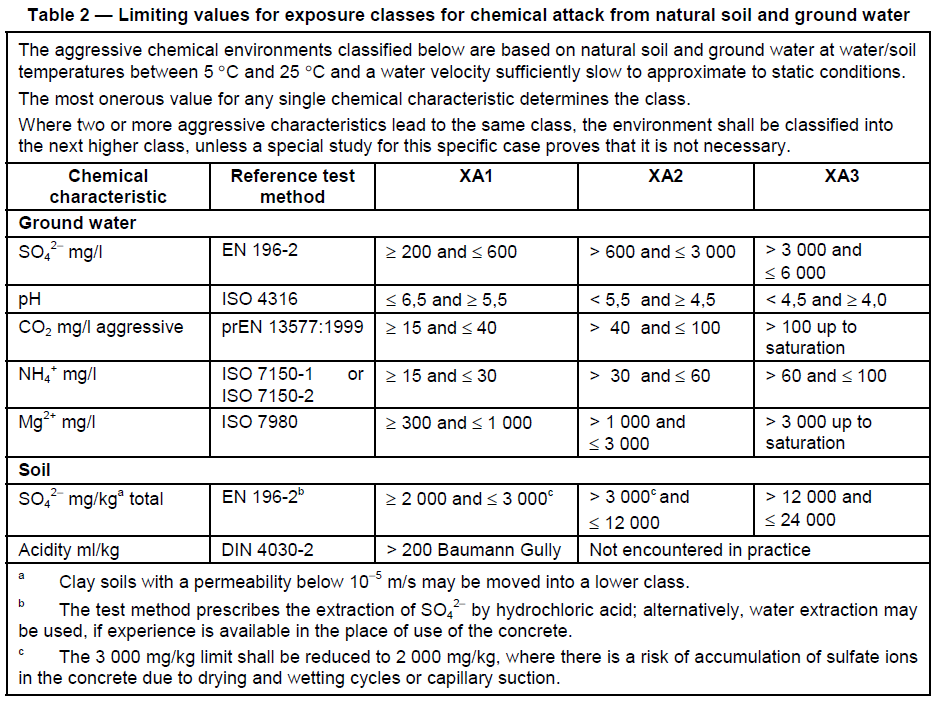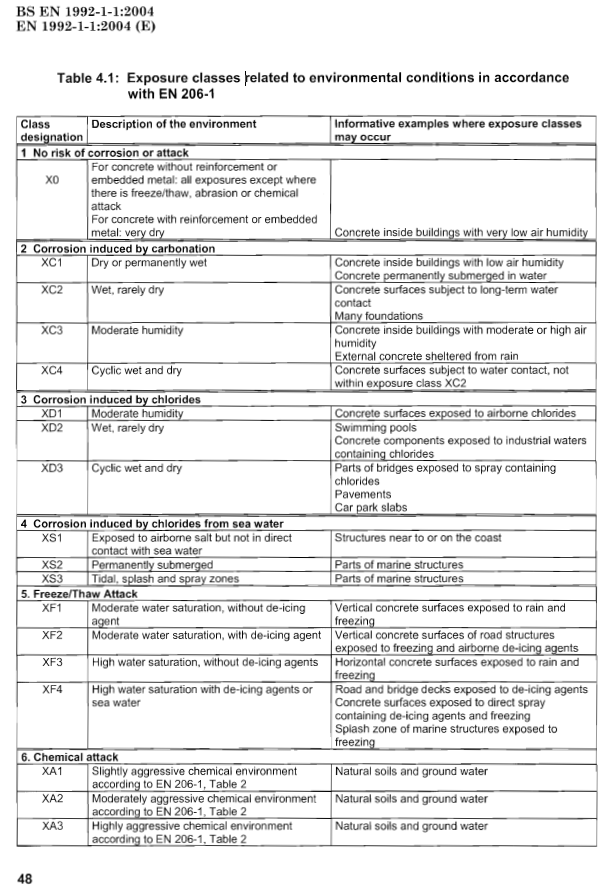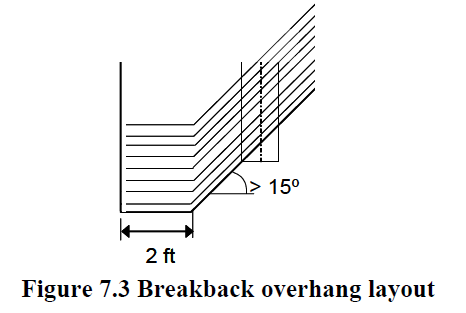유로코드 2 및 EN 206-1의 콘크리트 등급 언급, 유럽 표준 EC2에 따르면 유럽 표준에 따라 콘크리트 등급은 C12/15, C16/20, C20/25, C30/37, C35/45, C40/50, C45/55, C50/60, C55/67, C60/75, C70/85, C80/95 및 C90/105로 표현됩니다. 예를 들어, C16/20은 C로 표시되며, 여기서 C는 콘크리트 강도 등급을 의미하며, 숫자 16은 지름 15cm, 길이 30cm 원통 모양의 축압축 시험에서 28일간 혼합 후 콘크리트의 압축 강도를 의미한다. 숫자 20은 큐브 크기 15cm × 15cm × 15cm의 큐브 콘크리트 블록 모양에서 축압축 시험에서 28일간 혼합 후 콘크리트의 압축 강도를 의미한다. 콘크리트의 특징적인 강도는 압축 강도이며, 이는 입방체 콘크리트 블록 또는 원통형에 대한 축 방향 압축 시험으로 결정할 수 있습니다. 입방체 콘크리트 블록에 대한 압축 시험은 15cm × 15cm × 15cm 크기의 입방체로 시험할 경우 이를 입방체 시험이라고 하며, 그 강도를 입방체 강도라고 합니다. 그리고 원통형 콘크리트 블록에 대해 압축 시험을 수행하면 직경 15cm, 길이 30cm의 원통으로 시험 할 때이를 원통 시험이라고하며 강도를 원통 강도라고합니다. 동일한 배합에 대해 큐브 강도와 원통 강도의 값이 다릅니다. 큐브 강도의 값이 실린더 강도보다 높습니다. 큐브 강도의 값은 실린더 강도보다 1.25배 정도 높다.